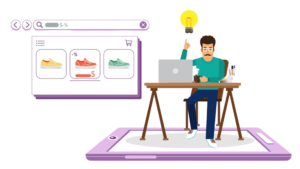KEYWORD MAGIC GETTING BACK TO BASICS
There is no such thing as keyword magic. Long are the days of keyword stuffing and abusing anchor text. No more can you enter key phrases like “small dog electric fences” 10-15 times in an article or build 200 links with anchor text for specific keywords, like invisible fence for small dogs, hoping to get tons of Google juice.
While it takes a little longer and a lot more work to rank using only white hat techniques, in a time where Google’s algorithms change so frequently and drastically, it doesn’t pay to cut corners anymore. There are some rather simple ways to ensure that you do what you can to rank well for the keywords you’re needing.
KEYWORDS AND HEADER TAGS
See how the header above is bolded? In the HTML code, it is bolded in a way that helps you and it also is coded in a way that helps Google. If you want a page to rank well for a certain keyword, try to put one or two of them in your headers. If you are using a CMS, they often have their own-easy way-to ensure that you can easily apply the headers you need within your content.
About.com believes that proper headings are essential to ranking for the keywords you seek. Here is an excerpt that from an article they published entitled “Why Do Search Engines Like H1 Tags.”

“H1 IS THE MOST IMPORTANT PHRASE OR SENTENCE ON YOUR PAGE
If you think of a Web page as an outline, the H1, H2, etc. heading tags serve to divide the page into sections. Your most important headline is your H1 headline. This generally indicates the topic for the entire Web page and is where most people look first when they’re trying to figure out what the page is about. Since search engines first priority is to provide search results that people want, they try to use the same techniques to determine what a page is about.
So content in the H1 tag will be considered most important and given a slightly higher rank than other content on the page.
If you’re trying to optimize a Web page for a specific keyword phrase, this is where that phrase should appear, preferably the first two words or so. This tells the search engine that these words are important – that this is what this page is about.”
ALT-TAGS AND KEYWORDS
Yoast, arguably the leader in all things SEO, gracefully explains the importance of picture alt-tags and how they improve chances of ranking for specific keywords.
“ALT TEXT AND TITLE TEXT
The alt text is added to an image so there will be a descriptive text when the image for whatever reason can’t be displayed to the visitor. I can’t put it any better than Wikipedia: ‘In situations where the image is not available to the reader, perhaps because they have turned off images in their web browser or are using a screen reader due to a visual impairment, the alternative text ensures that no information or functionality is lost.’ Be sure to add alt texts. Make sure the alt text includes your SEO keyword and relates to / describes the image. DigitalSherpa did a nice article on How to Write SEO-Friendly Alt-Text For Your Images.”
The people on your website don’t see your alt text, but Google certainly does. It may not be keyword magic, but it almost works like magic.
I am a freelancer, WordPress wizard, social media guru, and a Memphis Grizzlies fan. I am a proud Memphian that loves Memphis history, culture, sports, and food. I am passionate about writing, digital marketing, SEO best practices, networking, and web design.