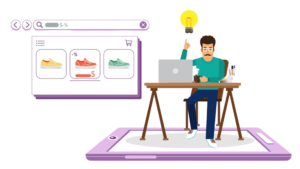IMAGE OPTIMIZATION TIPS FOR YOUR WEBSITE
When it comes to building a website, every web designer will have their own ideas. However, they all use a similar checklist.
Whenever you are designing a website these days, certain elements need to be considered, no matter how much you may want to avoid them.
Pictures are crowd pleasers on any website. Especially since most web users prefer visuals to break up text. However, if the website they’re opening is slow, you may lose out on potential customers or followers. Your images may be stunning, but if they’re forced to wait too long, they’ll never find out.
Whether you are writing a blog or running an eCommerce site, there are two issues you face. First, how do you make your site easier for search engines to find? And second, how do you make sure your viewers don’t wander away from your site because it takes too long to load or is visually boring.
Image optimization answers both questions. As the phrase suggests, image optimization makes sure that every image on your site contributes to your end-goal. Image optimization can increase how quickly your site can be found, and it also helps your page load faster, increasing the chance that web users will stay.
There are several tips that apply all-around to image optimization for Search Engine Optimization (SEO) and faster website loading
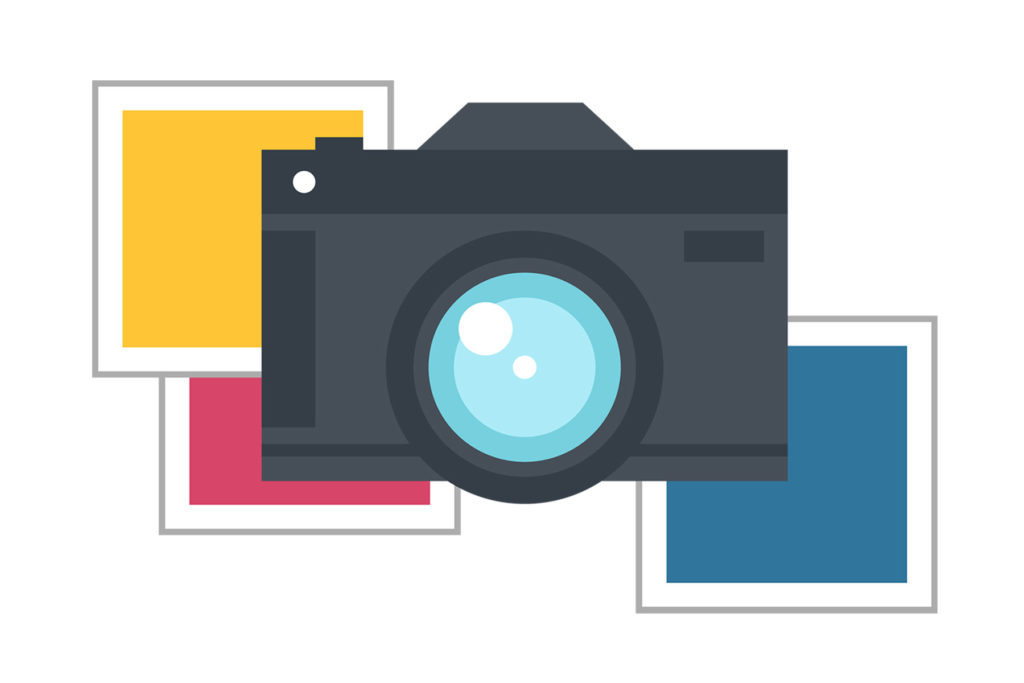
IMAGE OPTIMIZATION FOR SEO PURPOSES
Use nouns and adjectives in your filenames and alt tags. Web users don’t look up “IMG_7983” or “DSC_0724.” Search engines index the keywords in image filenames and alt tags.
For filenames, use clear keyword phrases to name your image files before you upload them.
For example: “Statue-of-Liberty-Ellis-Island-Independence-Day.” If you are running an eCommerce site and the image in question is a product image, follow the same rules. “Moleskine-Notebook-Black-Batman-Series” is an example of one file name you could use for your product.
After that, using alt tags becomes a lot easier. Alt tags are your best friend for web users who have extremely slow computers, or have opted out of images on their web views. If the image does not load, what your web viewers see is the alt tag, which describes your image. Simply repeat your file names. So: “Statue of Liberty Ellis Island Independence Day,” and “Moleskine Notebook Black Batman Series.”
When using WordPress, you can edit the alt tag (under “Alternative Text”) through the Media Library. If you can’t add an alt tag, you might want to re-install or upgrade your WordPress program.
IMAGE OPTIMIZATION TO KEEP YOUR VIEWERS FROM LEAVING
Web users now expect most web sites to load within the blink of an eye, or at the very most, three seconds. The “heavier” your website is, the longer it will take to load. To keep your site in the running, lower that load time.
First, alter your image file size before uploading it. An image file around 70kb is optimal.
JPEG (.jpg) files are practical as a low file size still keeps more of the quality than PNG (.png) files do. As a WordPress user, you could slightly uncomplicate your life with one of the following plugins.
According to WordPress Developer Matt Cromwell, the best so far seems to be EWWW Image Optimizer. This plug-in automatically optimizes any image you upload losing none of the quality and optimizes anything in your media library as well. If you prefer compressed images but lower quality, TinyPNG works well, but with data limits.
Second, add captions to your images. Often, readers skip your content in favor of your image caption, so pay attention to those. If they get hooked, they might, just might, go back to your entry and read the whole thing.
Don’t simply caption your images for the sake of captioning them. Let them briefly explain the photo, or even give a bit of trivia. These help your viewers enjoy being on your site.
For adding captions follows the same procedure as adding an alt tag. When you “Add Media” to your post, scroll down the Attachment Details of your selected image and add a caption.
Whether you’ve had a WordPress account for a while, or are thinking of starting one, image optimization is one of the basic ways to improve your website. Since you write to be read, these tips will help you get your content out there. Image Optimization will allow you to reach a wider audience and improve your search engine ranking.
I am a freelancer, WordPress wizard, social media guru, and a Memphis Grizzlies fan. I am a proud Memphian that loves Memphis history, culture, sports, and food. I am passionate about writing, digital marketing, SEO best practices, networking, and web design.