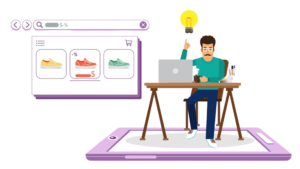The Ultimate Guide To Learning WordPress Web Design In 30 Days
If you want to learn WordPress web design, The Ultimate Guide To Learning WordPress Web Design In 30 Days is the perfect resource for you.
This guide will help you understand all the basics of WordPress, from installing the platform to creating your first WordPress website or eCommerce site. Whether you are a complete beginner or have some technical knowledge, this guide provides extensive documentation and valuable resources to help you master WordPress. You will learn to find WordPress tutorials, use WordPress themes and plugins, and optimize your site performance for world-class security. The guide includes in-depth tutorials, video tutorials, and online resources to help you learn WordPress basics and advanced topics. This utterly free guide comes with lifetime access to two free courses, and it is up-to-date with all the latest WordPress-related information. Whether you are a web designer, WordPress developer, or online business owner, this guide will help you learn WordPress and advance your technical knowledge in web and mobile development.
Why Learn WordPress?
WordPress is one of the most popular web development platforms available today, and learning how to use it can be incredibly valuable for anyone interested in creating a website. Whether you are a web designer, developer, or just someone looking to build a website, learning WordPress can help you achieve your goals. Here are some reasons why you should consider learning WordPress:
WordPress is easy to learn: While web design and development can be complex, WordPress is relatively easy to understand, even for beginners. With the right resources and learning materials, you can quickly become proficient in using WordPress to create websites.
WordPress is flexible: WordPress can create many websites, from simple blogs to complex e-commerce sites. With its extensive documentation, a large community of users, and a wide range of plugins and themes, WordPress provides web designers and developers with great flexibility and options.
WordPress is free: WordPress is an open-source platform, meaning anyone can use it for free. This makes it an ideal choice for businesses and individuals who want to create a website without investing much money.
WordPress is constantly evolving: WordPress is regularly updated to ensure that it remains updated with the latest web design and development trends. This means that you can keep up with the latest best practices and technologies by learning WordPress.
WordPress has a large community: WordPress has many users, including web designers, developers, and business owners. This community provides a wealth of knowledge, resources, and support that can be invaluable to anyone learning how to use WordPress.
WordPress is SEO-friendly: Search engine optimization (SEO) is essential for anyone building a website. WordPress is designed with SEO in mind, making optimizing your site for search engines and attracting more visitors easier.
WordPress has world-class security: WordPress is renowned for its security features, making it an excellent choice for businesses and individuals who want to create a secure and reliable website.
What Do I Need To Learn WordPress?
Are you interested in building a website using WordPress but need help figuring out where to start? WordPress is the most popular content management system (CMS) in the world and powers over 40% of all websites on the internet. In this ultimate guide, we’ll walk you through everything you need to know to learn WordPress web design in 30 days!
Are you interested in building a website using WordPress but need help figuring out where to start? WordPress is the most popular content management system (CMS) in the world and powers over 40% of all websites on the internet. In this ultimate guide, we’ll walk you through everything you need to know to learn WordPress web design in 30 days!
Learn WordPress Basics
Before you dive into building a WordPress website, learning the basics of how WordPress works is essential. You’ll want to understand the difference between WordPress.org and WordPress.com, the purpose of WordPress themes and plugins, and how to install WordPress on a web host.
Find Learning Resources
There are countless online resources to help you learn WordPress. From online courses to free tutorials and blog posts, you’ll have access to abundant learning materials. Some of the best resources for learning WordPress include LinkedIn Learning, WP Apprentice, and WordPress.tv.
Choose a WordPress Theme.
Your WordPress website’s design and layout are crucial to its success. Choosing a well-designed WordPress theme can save you time and effort, allowing you to focus on creating great content for your website. Look for an article that fits your website’s style and functionality requirements.
Install Essential Plugins
WordPress plugins are add-ons that extend your website’s functionality. There are thousands of WordPress plugins available, both free and premium. You’ll want to install essential plugins like Yoast SEO for search engine optimization and W3 Total Cache for site performance.
Learn Web Design Basics
While you don’t need prior coding knowledge to learn WordPress, it’s essential to understand the basics of web design. You’ll want to understand HTML code and CSS, which can help you customize your WordPress website’s appearance.
Build an eCommerce Website
If you plan to create an eCommerce website, you’ll need to learn how to use WooCommerce. WooCommerce is a powerful WordPress plugin that allows you to create an online store and sell products online. You must understand payment gateways, shipping methods, and product management to use WooCommerce effectively.
Learn Advanced Topics
Once you’ve mastered the basics of WordPress web design, you can start exploring more advanced topics. Some advanced topics to consider learning include WordPress security, mobile development, and programming languages like PHP.
Learning The WordPress Basics
WordPress is an excellent platform for building websites, and it’s easy to learn the basics. If you’re new to WordPress, it can be daunting to know where to start. This guide will walk you through everything you need to know to get started with WordPress web design in just 30 days.
You must learn how to install WordPress on your web host. If you still need to get a web host, you’ll need to find one that offers WordPress hosting. Many hosting providers offer WordPress hosting plans, so shop for the one right.
Once you’ve installed WordPress, you must choose a theme. A WordPress piece is like a template for your website that determines the look and feel of your site. Many free and paid WordPress themes are available, so choose one that suits your needs.
You’ll need to learn about WordPress plugins. Plugins are like apps for your WordPress site; they can add functionality to your site. Thousands of WordPress plugins are available, so you can find one that meets your needs.
If you’re new to web development, taking an online course to learn the basics of web design is helpful. There are many online courses available that can teach you everything from HTML code to WordPress development. Some courses are entirely free, while others require a fee.
Learning WordPress can seem overwhelming, but many valuable resources are available to help you learn. WordPress.tv offers video tutorials on various topics, and the WordPress codex provides extensive documentation on WordPress.
If you prefer a more structured learning environment, consider enrolling in a WordPress course. LinkedIn Learning offers several courses on WordPress web design, and many other online resources are available.
As you learn WordPress, staying updated on the latest developments is crucial. WordPress constantly evolves, and you must stay current to make the most of this platform.
By the end of this 30-day guide, you’ll have the skills you need to build your WordPress site. Whether you’re building an eCommerce site or a personal blog, WordPress can help you achieve your online goals. WordPress is an excellent platform for any online business with world-class security, social media icons, and site performance optimization.
Getting Started with WordPress
If you want to create a WordPress website or improve an existing WordPress site, you don’t need any prior coding knowledge. You can learn WordPress web design with the right resources in 30 days or less. In this ultimate guide, we’ll show you how to learn WordPress web design and all the basics you need to master the platform.
Learn WordPress Basics
The first step to learning WordPress web design is to understand the basics. You need to know what WordPress is, how it works, and its main components. You can find extensive documentation on the WordPress Codex and watch video tutorials on WordPress TV or YouTube.
Choose a WordPress Theme
Choosing a suitable WordPress theme is essential to create a beautiful website. A WordPress piece determines your website’s look and functionality. There are thousands of free and premium WordPress articles available. You can find WordPress themes on the WordPress.org theme directory or marketplaces such as ThemeForest.
Install WordPress
Before you can start designing your website, you need to install WordPress. Most web hosting providers offer a one-click WordPress installation, or you can manually install WordPress on your server. You can find tutorials on how to install WordPress on the WordPress.org website or the web hosting provider’s knowledge base.
Use WordPress Plugins
WordPress plugins can help you add extra functionality to your website. There are thousands of free and premium WordPress plugins available. You can find WordPress plugins on the WordPress.org plugin directory or on marketplaces such as CodeCanyon. Make sure to choose regularly updated plugins compatible with your WordPress version.
Learn Search Engine Optimization (SEO)
Search engine optimization (SEO) is essential to help your website rank higher on search engines like Google. You must learn how to optimize your website’s content, structure, and performance. Many online resources are available to learn SEO, such as Moz, Yoast, and SEMrush.
Choose a Web Host
Choosing a reliable web host is essential to ensure your website’s performance and security. It would help if you chose a web host that offers a world-class guarantee, fast page load times, and 24/7 support. Hosting providers such as Bluehost, SiteGround, and WP Engine provide WordPress-specific hosting plans.
Take WordPress Courses
If you want to learn WordPress web design in a structured way, you can take online courses. Many online courses are available that cater to beginners and advanced topics. You can find free and paid courses on Udemy, LinkedIn Learning, and WP Apprentice.
Using WordPress Plugins
If you want to create a WordPress website, learning WordPress web design is essential. WordPress is a powerful platform, but using WordPress plugins can help you customize and optimize your site even more. This guide will show you how to learn WordPress web design and master the basics in just 30 days.
Start with the Basics: Before you start designing your WordPress site, you need to understand the basics of the platform. You can find extensive documentation on the WordPress codex, which covers everything you need to know to get started. You can also find free tutorials and online courses that will help you learn WordPress for free.
Install WordPress: The next step is to install WordPress. Most web hosting providers offer a one-click WordPress installation feature, so it should be easy. However, if you need help, you can find step-by-step tutorials on YouTube and other online resources.
Choose a WordPress Theme: Once you have installed WordPress, you can choose a WordPress theme. A WordPress piece determines how your site looks and functions. You can find thousands of free and paid WordPress themes on the web. Make sure to choose a theme that fits your needs and is mobile-responsive.
Customize Your Site with Plugins: Plugins are powerful tools that can help you customize and optimize your WordPress site. You can find thousands of WordPress plugins to help you with anything from social media icons to search engine optimization. Some popular WordPress plugins include Yoast SEO, Jetpack, and Contact Form 7.
Master Advanced Topics: To take your WordPress web design skills to the next level, you should learn about advanced topics such as e-commerce site design, WordPress site performance, and site security. You can find in-depth WordPress courses online that cover these topics and more.
Practice and Refine Your Skills: The best way to master WordPress web design is to practice and refine your skills. You can find valuable resources like blog posts, online business tutorials, and technical knowledge on LinkedIn Learning and WP Sessions. You can join a video subscription service like WP Apprentice for lifetime access to learning materials and in-depth WordPress tutorials.
Using WordPress Themes
WordPress is one of the most popular platforms for building websites, and it’s easy to see why. With its user-friendly interface and powerful features, WordPress makes creating a website easy, even without prior coding knowledge. If you’re looking to learn how to create a WordPress website, this guide is for you.
WordPress Basics: Before you can start building your WordPress site, it’s important to understand the basics. Start by learning about the WordPress platform and its features, including WordPress themes and plugins. You can find many free WordPress tutorials online or take an online course to help you learn WordPress for free.
Choosing a WordPress Theme
The WordPress theme you choose will determine the overall look and feel of your website. There are thousands of WordPress themes available, both free and paid. Learn how to find the suitable WordPress theme for your site and install it on your WordPress platform.
Building Your WordPress Site
Now that you’ve chosen a WordPress theme, it’s time to start building your site. Learn how to create pages and posts, add images and videos, and customize your site’s appearance. You can also learn how to optimize your site for search engine optimization (SEO) to improve your site’s visibility on search engines.
WordPress Plugins
WordPress plugins are tools that add extra functionality to your site. Learn how to choose and install WordPress plugins for social media icons, e-commerce sites, site performance, and world-class security.
WordPress Site Optimization
It’s essential to make sure your WordPress site is fast and secure. Learn how to optimize your site’s performance and security by choosing the right web hosting provider, caching plugins, and more.
Advanced WordPress Topics
If you want to take your WordPress knowledge to the next level, learn about more advanced topics, including HTML code, mobile development, and advanced knowledge. Many valuable resources online, including WordPress codex and blog posts, help you learn about these topics.
WordPress Developer: To become a WordPress developer, you can take online courses like WP Apprentice or LinkedIn Learning subscriptions to learn about advanced topics and gain the technical knowledge needed to build professional-level WordPress sites.
Customizing WordPress
If you want to learn how to create a WordPress website or master WordPress web design, you’re in the right place. In this guide, we’ll cover everything you need to know to become a skilled WordPress developer in 30 days.
Let’s start with the basics. WordPress is a free and open-source platform that allows you to create and manage websites without any prior coding knowledge. You can install WordPress on your web host or choose from several hosting providers that specialize in WordPress hosting.
To begin learning WordPress, you can start with free online resources such as WordPress.tv or the WordPress Codex, which provides extensive documentation on how to use WordPress. You can also find free and paid WordPress courses and video tutorials on online platforms like Udemy, LinkedIn Learning, and WP Apprentice.
Once you’ve learned the basics, it’s time to start customizing your WordPress site. WordPress provides several themes and plugins to help you design your website, add features, and improve site performance. You can choose from free and premium themes and plugins to customize your website to your liking.
To customize your WordPress site, you’ll need to have some technical knowledge of web design. You can learn web design basics such as HTML code and search engine optimization (SEO) to help you create a professional-looking website that ranks well in search engines.
If you’re looking for more advanced topics, you can learn about mobile development, eCommerce sites, and advanced knowledge of WordPress from paid courses and video tutorials.
Is Learning WordPress Free?
WordPress is a top-rated platform for building websites, and for a good reason: it’s user-friendly, flexible, and offers endless customization options. If you’re interested in learning how to design and develop WordPress sites, you’ve come to the right place. This article will provide a comprehensive guide to mastering WordPress web design in just 30 days.
WordPress Basics
To get started with WordPress, you’ll need to understand the basics. You’ll learn how to install WordPress, use the dashboard, create posts and pages, and work with themes and plugins. You can find many online resources offering free courses, tutorials, and videos to help you learn WordPress.
Customizing Your WordPress Site
Once you understand the basics, it’s time to start customizing your WordPress site. You’ll learn how to choose a suitable theme for your website, modify your website’s appearance using CSS, optimize your website for search engines, and use plugins to enhance your site’s functionality.
Building an eCommerce Website
WordPress is an excellent platform for building eCommerce websites, and this section will cover everything you need to know to get started. You’ll learn how to use WooCommerce to set up an online store, customize your store’s appearance, and manage orders and payments.
Advanced Topics
This section will cover advanced topics like custom post types, custom fields, and other features that can take your website to the next level. You’ll learn how to use HTML, CSS, and other programming languages to create custom WordPress themes and plugins and how to optimize your site for site performance and world-class security.
Resources for Learning More
In the final days of our guide, we’ll provide you with a list of valuable resources to help you continue learning about WordPress. You’ll know where to find in-depth WordPress documentation, how to find WordPress-related blog posts and tutorials, and how to access online courses, video tutorials, and other learning materials.
Do You Need to Be a Programmer to Use WordPress?
The short answer is no, you don’t need to be a programmer to use WordPress. However, you will need to learn some basic web design skills to get the most out of this platform. This guide will show you how to learn WordPress web design in 30 days without any prior coding knowledge.
Learn the Basics of WordPress: Before you start designing your WordPress website, it’s essential to understand the basics of how the platform works. You can learn the basics of WordPress by taking online courses, watching WordPress tutorials on YouTube, or using WordPress TV. These resources will provide a good foundation for building your WordPress site.
Install WordPress and Choose a Theme: Once you understand WordPress, it’s time to install it on your web host. Most hosting providers offer one-click installs, making it easy to get started. After installing WordPress, you must choose a theme for your site. Thousands of free and premium WordPress themes will allow you to customize your site’s look and feel.
Learn About WordPress Plugins: WordPress plugins are essential to adding functionality to your website. They are small pieces of software that you can install on your WordPress site to add new features. You can find free and premium WordPress plugins on the WordPress plugin repository or from third-party developers.
Create Your Website Pages: With the basics of WordPress in place, it’s time to start building your website pages. You can use the WordPress page builder or WordPress Gutenberg editor to create your pages without any coding. These editors make it easy to add images, videos, and other content to your pages.
Optimize Your Website for Search Engines: Search engine optimization (SEO) is critical to making your website visible in search engines like Google. With WordPress, you can use plugins like Yoast SEO to optimize your website pages for search engines.
Learn Advanced Topics: After you’ve mastered the basics of WordPress, you can move on to more advanced topics. You can learn about mobile development, advanced WordPress themes, and more. There are many valuable resources available online, including LinkedIn Learning subscriptions, WP Sessions, and WP Apprentice.
Is WordPress Outdated In 2023? Is It Still Worth Learning?
If you’re interested in web development, you’ve probably heard of WordPress. As one of the most popular content management systems, WordPress has been used to create millions of websites. But with the rise of newer platforms and technologies, you might be wondering if WordPress is still relevant in 2023. Is it worth learning? The answer is a resounding yes!
WordPress Basics for Complete Beginners Learning: WordPress is easy, even with coding knowledge. There are many free and comprehensive learning resources available online. For complete beginners, the WordPress Codex is a great starting point. It’s extensive documentation that covers all the basics, from how to install WordPress to customizing a theme or plugin.
Find WordPress Tutorials Online: If you prefer video tutorials, you can find them on YouTube or WordPress TV. There are also online courses available, many of which are entirely free. Some hosting providers even offer free tutorials as part of their web hosting packages.
Learn WordPress at Your Own Pace: If you’re looking for a more structured approach to learning WordPress, you can take an online course. These courses are designed to help you learn WordPress at your own pace, with course material that covers everything from the basics to advanced topics.
WordPress Themes and Plugins: One of the great things about WordPress is that you can customize your website with themes and plugins. WordPress themes control your site’s overall look and feel, while plugins add extra functionality. You can find thousands of free and paid themes and plugins online.
Master WordPress for E-commerce Websites: WordPress is an excellent platform for creating an e-commerce site. With plugins like WooCommerce, you can easily set up an online store and manage your inventory, orders, and payments.
WordPress Hosting and Site Performance: Regarding web hosting, WordPress is one of the most popular platforms. Many hosting providers specialize in WordPress hosting, offering world-class security, fast loading speeds, and reliable uptime.
Learning WordPress for Free: If you’re on a budget, plenty of free resources are available to help you learn WordPress. You can find free courses, video tutorials, and online resources to help you develop the skills needed to create a professional-looking WordPress site.
In-Depth WordPress Knowledge: For those who want to dive deeper into WordPress, advanced courses cover topics like mobile development, search engine optimization, and advanced coding techniques. LinkedIn Learning is an excellent resource for those who want to take their WordPress skills to the next level.
Start Learning WordPress Today: With so many resources available, there’s never been a better time to learn WordPress. WordPress offers something for everyone, whether you’re a complete beginner or an experienced web designer. So what are you waiting for? Start learning WordPress today and see what you can create!
1. What Is WordPress And Why Is It Important For Web Design?
WordPress is a free, open-source content management system (CMS) that allows users to create and manage websites. It was first launched in 2003 and has since become one of the most popular CMS platforms, powering over 40% of all websites on the internet.
WordPress is important for web design for several reasons. Firstly, it’s easy to use and customizable, allowing users to create professional-looking websites without extensive coding knowledge. The platform offers a range of templates and themes, allowing users to choose a design that suits their needs.
WordPress offers a range of plugins and integrations that add features and functionality to websites. For example, plugins can add contact forms, social media sharing buttons, e-commerce functionality, and more.
WordPress is also SEO-friendly, meaning it’s designed to be easily crawled and indexed by search engines. This helps improve a website’s visibility in search engine results, driving more traffic to the site.
2. How can I learn WordPress web design?
If you’re interested in learning WordPress web design, many resources are available to help you get started. Here are some steps you can take to learn WordPress web design:
Please get familiar with the WordPress interface: Before you start designing your website, it’s crucial to understand how the WordPress interface works. Take some time to explore the dashboard, menus, and options available.
Take an online course: Many online courses can teach you the basics of WordPress web design. Websites like Udemy, Lynda, and Coursera offer courses covering everything from WordPress basics to more advanced topics like customizing themes and creating plugins.
Read WordPress blogs and tutorials: Many WordPress blogs and tutorials are available online that can help you learn how to use the platform. Sites like WPBeginner, WPMU DEV, and Smashing Magazine offer in-depth tutorials and articles that can help you understand the ins and outs of WordPress web design.
Join a WordPress community: Joining a WordPress community can be a great way to connect with other designers and developers and learn from their experiences. You can join forums like the WordPress subreddit, attend local WordPress meetups, or join online communities like the WordPress Slack channel.
Practice, practice, practice: The best way to learn WordPress web design is to practice designing and building websites. Start with simple projects and work your way up to more complex ones. As you work, note what you’re struggling with and seek resources to help you overcome those challenges.
3. What Skills Do I Need To Learn WordPress Web Design?
To become a proficient WordPress web designer, you’ll need to develop a range of skills, including:
HTML and CSS: While WordPress offers a range of templates and themes, you’ll likely need to customize these to meet your design needs. Basic knowledge of HTML and CSS will help you change the code and customize the design to your liking.
Graphic design: Understanding visual design principles is essential for visually appealing websites. To create attractive and practical websites, you should be familiar with typography, color theory, and layout design.
UX/UI design: User experience (UX) and user interface (UI) design are essential for creating websites that are easy to use and navigate. You’ll need to understand how users interact with websites and design user-friendly interfaces that make finding what they’re looking for easy.
WordPress development: To create more advanced websites, you’ll need to understand how WordPress works and how to customize it. This may include learning PHP, the language WordPress is built on, and using the WordPress API to create custom plugins and themes.
SEO: Understanding search engine optimization (SEO) is essential for creating websites that rank well in search engine results. You’ll need to understand the basics of on-page optimization, including keyword research and content creation.
Communication skills: As a WordPress web designer, you’ll often work with clients, developers, and other team members. Strong communication skills are essential for understanding client needs and explaining technical concepts in plain language.
4. What Are Some Common Mistakes To Avoid In WordPress Web Design?
WordPress is a powerful and popular content management system that allows users to design and build websites quickly. However, beginners need to correct several common mistakes when designing WordPress websites. Here are some of the most common mistakes and how to avoid them:
Choosing The Wrong Theme
Thousands of WordPress themes are available, but not all are created equal. Avoid selecting a theme solely based on its appearance, as many themes with flashy designs are poorly coded and can slow down your website. Instead, choose a lightweight and well-coded theme that fits your needs.
Ignoring Mobile Responsiveness
With more people using mobile devices to access the internet, your website must be mobile-friendly. Make sure your chosen theme is responsive and looks good on all devices.
Using Too Many Plugins
Plugins can add proper functionality to your website, but more plugins can be needed to slow down your site and create security vulnerabilities. Only use essential plugins and keep them updated to ensure they are secure and compatible with the latest version of WordPress.
Neglecting Website Security
Website security is crucial, especially when collecting user data or processing payments. Use a reputable security plugin to protect your website from hacking attempts and keep your WordPress version, theme, and plugins updated to avoid security vulnerabilities.
Poor Website Structure
A well-organized website structure can improve user experience and make it easier for search engines to understand your website’s content. Use straightforward navigation and hierarchical headings to organize your content.
Overcomplicating Design
Simplicity is vital in website design. Avoid using too many colors, fonts, and design elements that overwhelm users and detract from your content. Stick to a simple, clean plan that is easy to navigate.
5. How Can I Make My WordPress Website More User-Friendly?
Are you looking to make your WordPress website more user-friendly? User-friendliness is crucial to the success of any website, as it can impact how visitors interact with your content and ultimately affect your bottom line. In this article, we’ll explore some tips and strategies you can use to make your WordPress website more user-friendly.
Choose a Responsive WordPress Theme: The first step in making your website more user-friendly is to choose a responsive WordPress theme. A responsive theme will ensure your website looks great on any device, whether a desktop, tablet, or smartphone. This is important because many users access websites from their mobile devices.
Simplify Navigation: Simplifying navigation is another critical factor in making your WordPress website more user-friendly. Visitors should be able to find what they’re looking for quickly and easily. Ensure your navigation menu is easy to use and prominently displayed on your website.
Optimize Site Speed: Optimizing your site speed is essential in improving user experience. Site speed is important not only for user experience but also for search engine optimization. You can use plugins like W3 Total Cache or WP Super Cache to speed up your website.
- Use Clear and Concise Content: Clear and concise content is critical to the success of any website. Visitors should be able to understand your content easily. Avoid long paragraphs and break up your content into smaller, digestible sections.
- Use Calls-to-Action: Calls-to-action (CTAs) are essential because they prompt visitors to take action on your website. This could be anything from signing up for a newsletter to purchasing. Use clear and prominent CTAs on your website to guide visitors to take the desired action.
- Make Use of Plugins: Plugins can help you extend the functionality of your website and add new features. Some useful plugins include contact forms, social media sharing buttons, and SEO optimization tools.
- Ensure World-Class Security: Security is another crucial factor in making your website more user-friendly. Ensure that your website is secure and protected from hackers and malware. This will protect your users and help you build trust with them.
In conclusion, learning WordPress web design in 30 days is achievable with the right resources and dedication. This guide provides a comprehensive roadmap for beginners to master WordPress basics, from installing WordPress to customizing themes and optimizing site performance. The manual suggests a variety of learning materials, including online courses, video tutorials, and free resources, that can help users with varying levels of technical knowledge learn WordPress. The guide also highlights the importance of web hosting and security and the role of WordPress plugins in enhancing site functionality. Following the steps outlined in this guide, web designers and developers can gain valuable resources to help them create professional WordPress websites or eCommerce sites with world-class security and search engine optimization.